
IELTS Trainer/5 years EXP
1堂英文課完成
自我介紹
會說英文
5 years IELTS experience
Real-time IELTS topic and Other teaching materials
practices and activities to enhance learning
I like to see students smile in the class and hear them being able to speak in English with no hesitations. I feel very proud when my students freely express what they would like to say despite of some lapses in their English.
Learning is effective when you enjoy what you are doing. So what I can offer in my class is for you to be able to understand the how’s and why’s of English grammar and pronunciation in a fun and conducive environment. Asking question is best for you to understand the in-and-outs’ of English.
Don't hesitate to ask questions and make sure to always review and practice things that you learn in the class. Ask for clarification for explanations you missed to understand better. Learning is clear understanding of every lesson
瀏覽全部自我介紹
影片介紹
自我介紹影片
進一步瞭解上課方式
其他開課時間
授課時間
顯示全部時間
1 筆英文課程評價
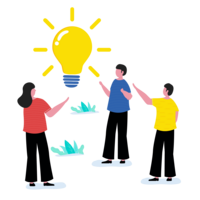 Tim2020 年 5月29 日No show
Tim2020 年 5月29 日No show
顯示全部 1 則評價
教師表現數據
履歷
工作經驗
- 2013 - 2014 English partner
- 2014 - 2017 JIC English
- 2018 - 2020 Newer English
教育背景
2010 - 2013 University of baguio Information technology已上傳證書
工作經驗
- 2013 - 2014 English partner
- 2014 - 2017 JIC English
- 2018 - 2020 Newer English
教育背景
2010 - 2013
University of baguioInformation technology已上傳證書
一對一課程
常見問題
預約方式
- 購買課程後可依照教師行事曆的時間預約課程
- 如教師顯示『可即時授課』則可立即預約教師待會的時間
- 如教師未在線上最快可預約 24 小時之後的課程
費用說明
- 體驗課程課時約為 25 分鐘
- 正式課程課時約為 50 分鐘
- 正式課程購買超過 5 堂有額外折扣(視老師開課價額而定)
上課說明
- 開課前 10 分鐘進入網站,選擇『我的課程』找到該堂課並點選『進入教室』,即可開啟 ZOOM 教室開始上課
- 手機、電腦皆可使用 ZOOM 上課(手機請先下載 ZOOM 應用程式)
退課須知
- 當課程發生問題可選擇『回報問題』,可由教師選擇重新預約或是退AT幣
- 如教師超過12小時未給予回覆,系統將自動退AT幣給您
預約方式
- 購買課程後可依照教師行事曆的時間預約課程
- 如教師顯示『可即時授課』則可立即預約教師待會的時間
- 如教師未在線上最快可預約 24 小時之後的課程
費用說明
- 體驗課程課時約為 25 分鐘
- 正式課程課時約為 50 分鐘
- 正式課程購買超過 5 堂有額外折扣(視老師開課價額而定)
上課說明
- 開課前 10 分鐘進入網站,選擇『我的課程』找到該堂課並點選『進入教室』,即可開啟 ZOOM 教室開始上課
- 手機、電腦皆可使用 ZOOM 上課(手機請先下載 ZOOM 應用程式)
退課須知
- 當課程發生問題可選擇『回報問題』,可由教師選擇重新預約或是退AT幣
- 如教師超過12小時未給予回覆,系統將自動退AT幣給您

